When you suspend Windows, you expect it to live in the slumber. And only act when you command it to wake up. However, Sometimes, Windows wakes up, apparently for various reasons. And it wont tell you why, like most other things it wont tell.
But if you are wearing one of those investigator hats today, get to the bottom of it. Using Windows Event Viewer.
To fire up Event Viewer, available in Control Panel > Administrative tools.

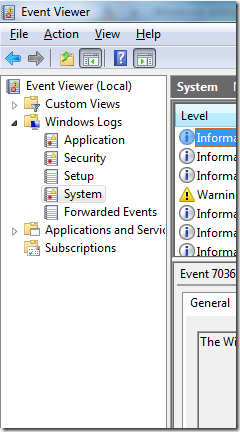

You can apply filters to the events displayed, by using the controls on the right. You could use Event Sources (look for power*, for spurious wake ups), and/or keywords. Or you could manually go through all of the logs.

But if you are wearing one of those investigator hats today, get to the bottom of it. Using Windows Event Viewer.
To fire up Event Viewer, available in Control Panel > Administrative tools.

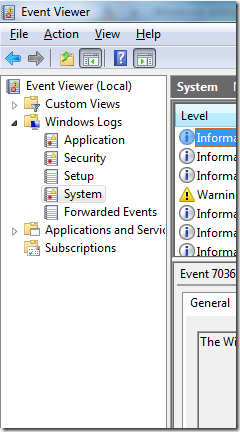

You can apply filters to the events displayed, by using the controls on the right. You could use Event Sources (look for power*, for spurious wake ups), and/or keywords. Or you could manually go through all of the logs.
