I have vpnaccess to my work. I have been on Ubuntu after my upgrade to Hardy. But I have to go back to vista only for vpn. If I am able to connect to vpn in Ubuntu, There is hardly any reason to switch to windoze.
First of all, I was able to install AnyConnect client using the webinstaller the same way I would in vista. But only to find an error after I run the client.
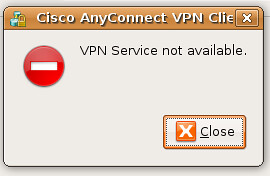
then when you click ok.. it would go to..
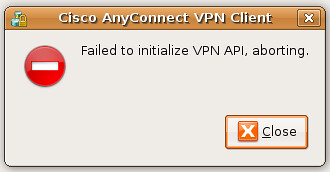
and quit on me.
I realised the client needs a vpn agent deamon. I checked the folder where it installed and started it manually (I guess the install script failed to put in init.rd or something.)
But it doesnot solve the problem. I still get a certificate error. And no.. This is not related to the host, as I can very well connect to the same host in Vista.
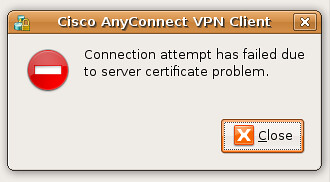
I am looking up to my IT guys. Lets see what they come up with.
First of all, I was able to install AnyConnect client using the webinstaller the same way I would in vista. But only to find an error after I run the client.
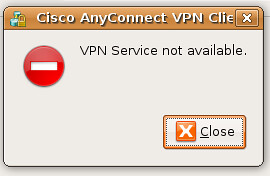
then when you click ok.. it would go to..
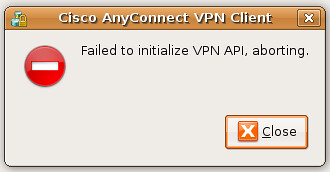
and quit on me.
I realised the client needs a vpn agent deamon. I checked the folder where it installed and started it manually (I guess the install script failed to put in init.rd or something.)
/opt/cisco/vpn/bin/vpnagentdBut it doesnot solve the problem. I still get a certificate error. And no.. This is not related to the host, as I can very well connect to the same host in Vista.
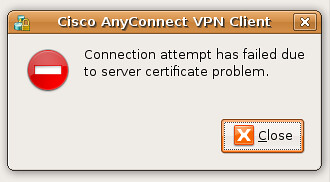
I am looking up to my IT guys. Lets see what they come up with.